Windows 10 failure: Lenovo confirms BSOD, more users report bugs
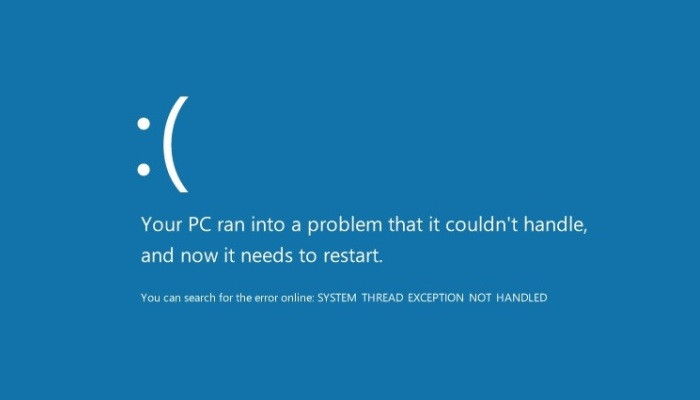 3366 Tuesday, 01 September, 2020, 00:30 After applying the Windows 10 August update, if you’re having problems with your laptop, especially Lenovo ThinkPad, you’re not the only one. A bug in Windows 10 KB4566782 and Lenovo’s BIOS is causing ThinkPad laptops to get stuck in Blue Screen of Death (BSOD). Lenovo has released a statement offering a workaround that seems to fix the issue for users, but non-Lenovo owners are also running into problems after August patch. n a statement, a Lenovo representative noted that the problem has something to do with the BIOS setting “Enhanced Windows Biometric Security” which is in the Security -> Virtualization menu of BIOS Setup. According to Lenovo, Windows has not yet implemented the software for this BIOS setting, so it doesn’t serve any purpose and it can be safely disabled. Lenovo Canada has also published a support document that claims Windows 10’s KB4566782 (August 2020 update) could trouble ThinkPad owners with the following issues: BSOD when starting your device. This error usually occurs when Vantage app is trying to use the Intel Management Engine to interface with the firmware, but the process is prevented by this BIOS setting and Windows 10’s August update. To fix “SYSTEM_THREAD_EXCEPTION_NOT_HANDLED – ldiagio.sys” error, follow these steps: Boot into the BIOS settings. Non-Lenovo-owners are also affected Unfortunately, when the Blue Screen of Death appears, there is nothing that can be done. Some users have also experienced a complete crash of system and slow performance during the boot. “I went from a perfectly fine, basically brand new computer, to more busted than the old PC I replaced, basically overnight,” one Reddit user noted. Again, we don’t know how widespread the problem is, but we at least have a confirmation from Lenovo that something is wrong with the Windows 10’s August update. There are various reports on social media and forums describing the issue, but users have failed to find a proper workaround. For some users, turning off virtualization feature resolves the Blue Screens error, while others report uninstalling the August update is the best way to go. |

Alien files incoming: Trump orders government release of UFO records
105320.02.2026, 12:49
Single-dose HIV vaccine candidate induces neutralizing antibodies
520603.02.2026, 19:19
Apple ‘runs on Anthropic,’ says Mark Gurman
580501.02.2026, 23:53
Meet the Kennewick Man: Face of 'most important' ancient American revealed after 8,500 years
841025.01.2026, 17:07
Can Humanoid Robots Build Aircraft? UBTECH Partners with Airbus
940719.01.2026, 23:41
Nasa's mega Moon rocket arrives at launch pad for Artemis II mission
972718.01.2026, 17:53
China's Mars rover discovers longer water existence on red planet
1081211.01.2026, 15:31
Japan Unveils Human Washing Machine, Now You Can Get Washed Like Laundry (video)
1760601.12.2025, 20:45
